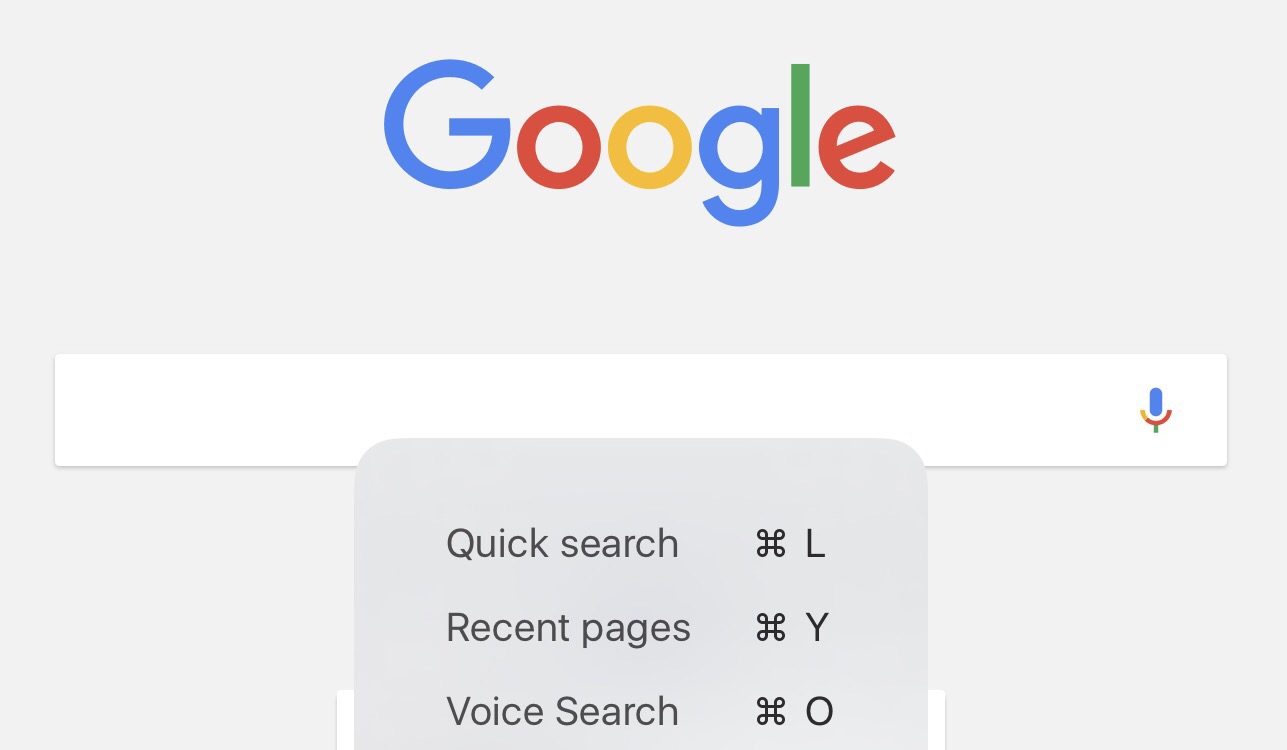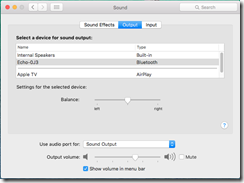This is the first mini-podcast I’ve created since July 8, 2011 (nearly 5 years ago). So, why now? I recently learned that Podbean’s iOS app can record and publish a podcast directly from an iPhone. It can’t record from a network connection. So, it can’t be used to record Skype or Google Hangouts conversations. However, I can use it to record anything or anyone within earshot. So, I may use it while traveling.
The setup for recording this mini-podcast is very simple: An iPhone running the free Podbean app with a Bluetooth headset/microphone to record sounds. The app lets me upload the audio file directly to Podbean to publish a podcast. Text editing appears limited to writing a podcast title. So, descriptions, tags, and other information has to be modified after the podcast is live.