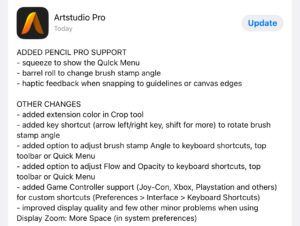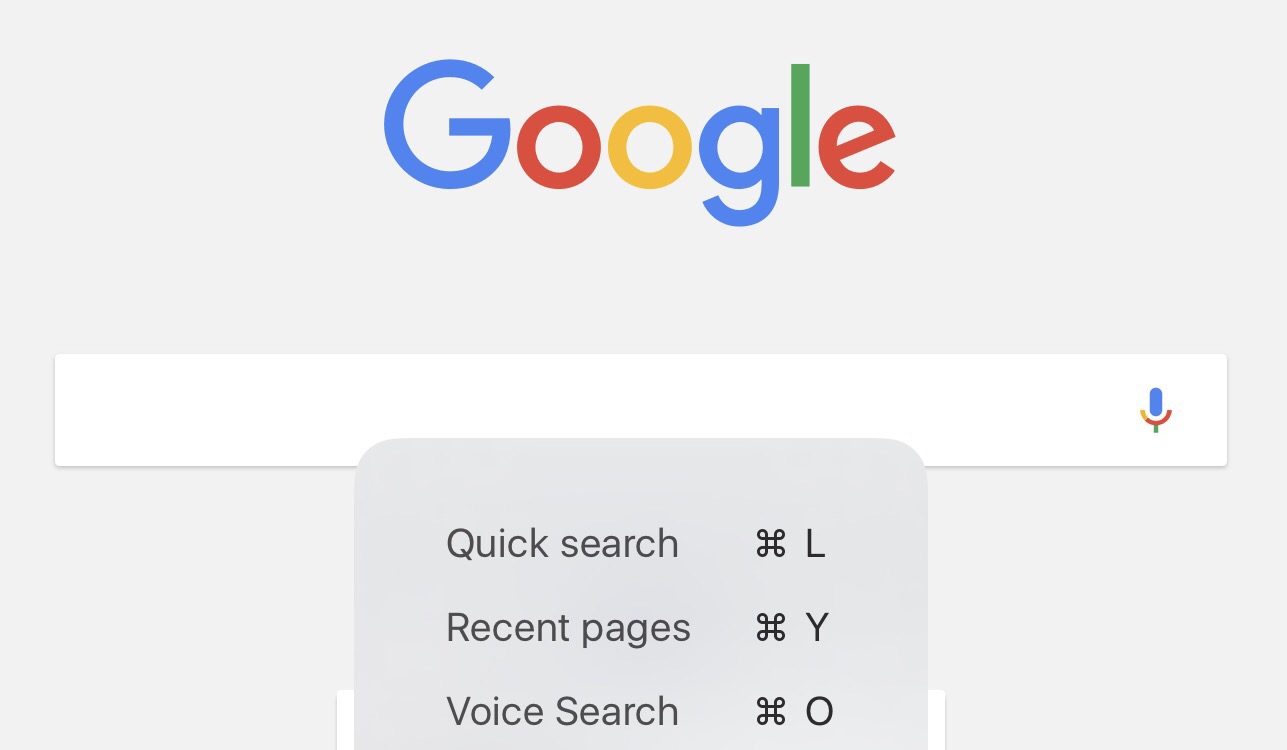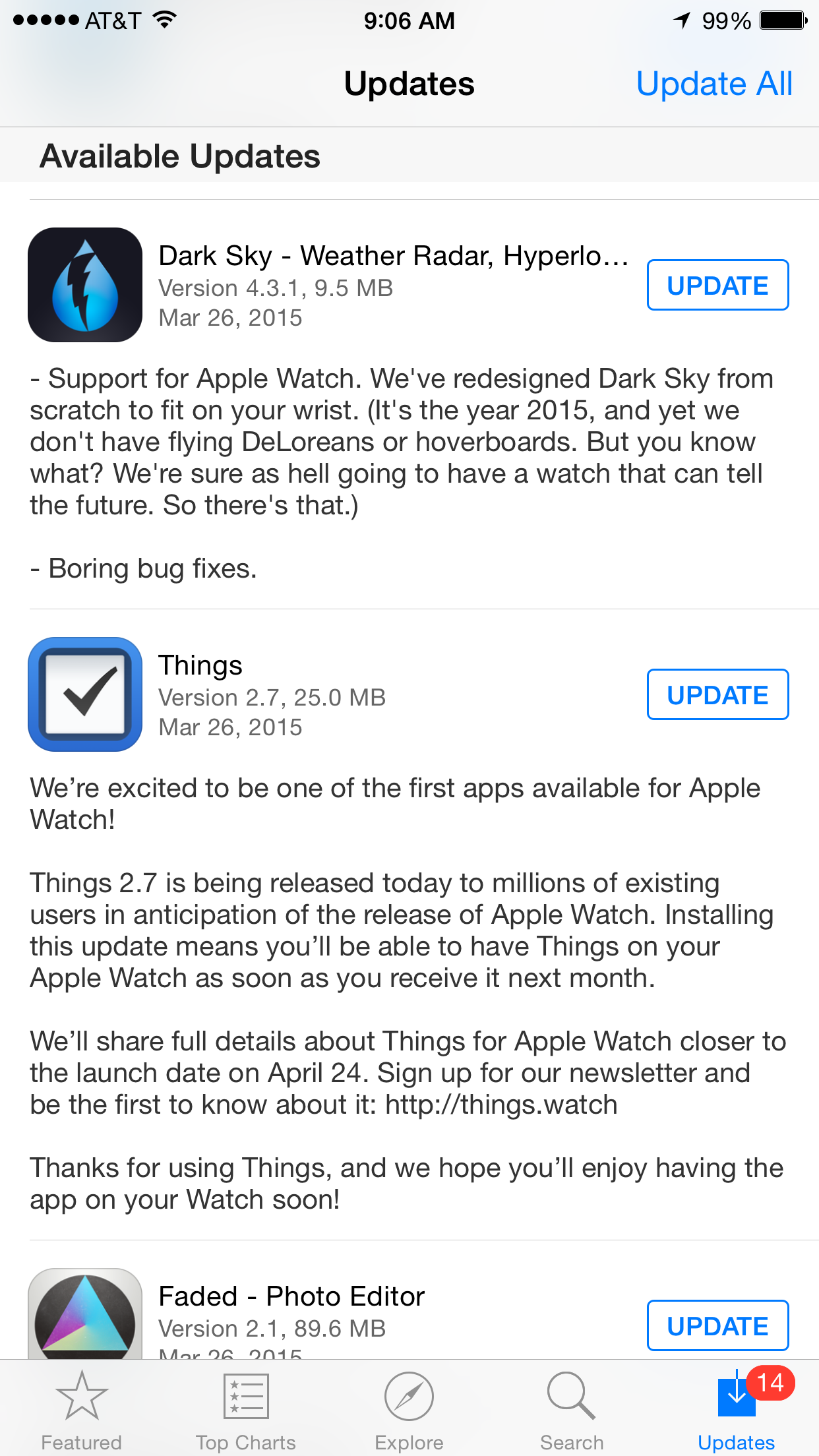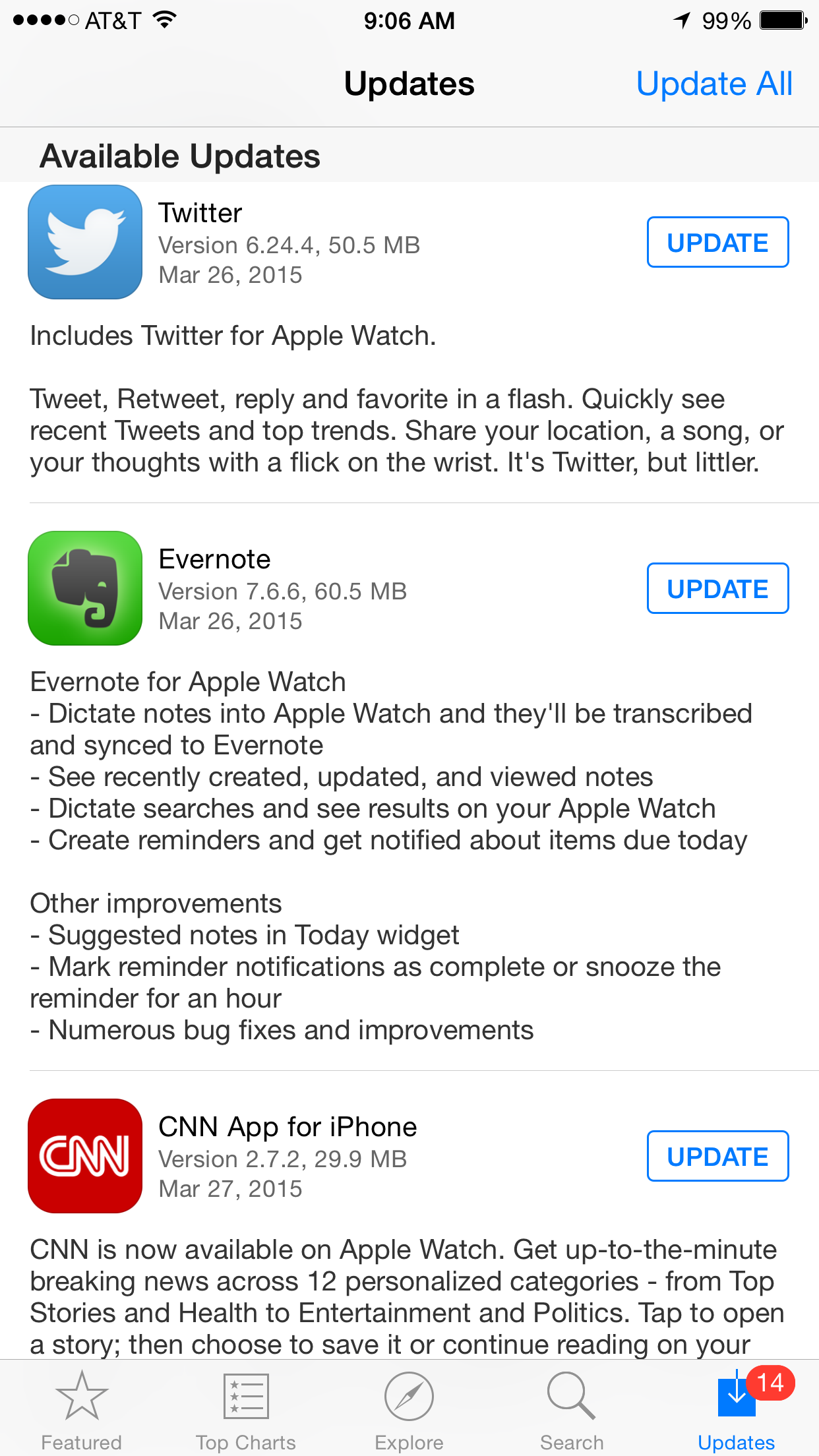Like most people (not among the elite reviewers :-), I received my M4 iPad Pro and Pencil Pro on May 15. Here’s three things I noticed that I have not yet seen reviewers mention
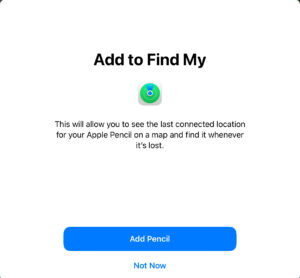
- Find My needs to be turned on manually for the Pencil Pro. Other Apple products, so far, have been “findable” by default using Apple Find My
- The Pencil Pro is automatically detected at pair with the M4 iPad Pro after Airplane Mode is turned off. The first and second generation Apple Pencils need to be either plugged into a Lightning port (1st gen) or magnetically attached (2nd gen)
- No “drawing” apps that I use (about a dozen) supported the new Pencil Pro features (barrel roll, squeeze for a menu, tactile feedback) when I took delivery of my M4 iPad and Pencil Pro on May 15, 2024. This includes Procreate which was prominently featured during Apple’s May 7 product announcement event. The only drawing app (that I use) that has gained Pencil Pro support since then is ArtStudio Pro.