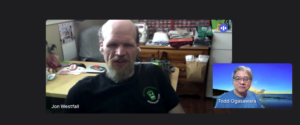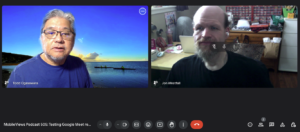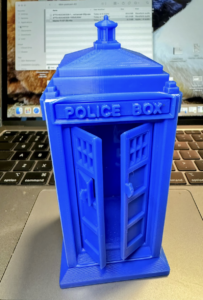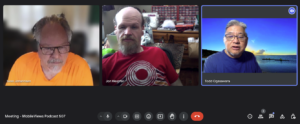
First MobileViews 3-person podcast recorded using Google Meet: Sven Johannsen, Jon Westfall, Todd Ogasawara
Jon Westfall and I are joined by frequent guest panelist Sven Johannsen for this podcast. We discussed:
- Using Google Meet to record a three-person podcast
- Upcoming changes to the Google One subscription package
- Google Magic Editor will be available to more Pixel devices soon
- The end of the line for the Z80 microprocessor: 1976 – 2024
- Discussion: The AI Divide?
- Sven’s gadget picks:
Available via Apple iTunes.
MobileViews YouTube Podcasts channel
MobileViews Podcast on Audible.com