[Audio length – 48:43]
In MobileViews Podcast 62 Todd Ogasawara and Jay Stone discuss the relationship software and hardware being so good that consumers do not feel the need to upgrade or update to the latest version. This, of course, affects growth, revenue, and the bottom line for tech companies.
Category Archives: Microsoft
Windows Blue designers drawing inspiration from Windows 1.0
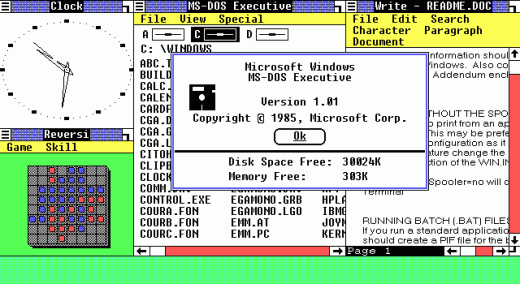
Image courtesy of Wikipedia.
Microsoft Windows features non-overlapping windows, drew a bit of interest, but failed to capture the mind-share and marketshare of its popular predecessor. I am, of course, speaking of Windows 1.0 and MS-DOS. But, the description fits Windows 8 and Windows 7 too. Windows 1.0, however, could do something Windows 8 Metro (Modern Design) cannot: Windows 1.0 could display more than two tiled windows at the same time.
The designers of the update to Windows 8, codenamed Blue, appear to be drawing inspiration from Windows 1.0. The Verge reports that Blue will allow more than two tiled windows too. Unfortunately, only a single row of tiles will be allowed. I encourage the Blue design team to take a closer look at Windows 1.0 (see screenshot above) to draw from its advanced 1985 design.

Image courtesy of The Verge
Microsoft HelpBridge for Android, iOS, Windows Phone: Connect quickly after a disaster
Microsoft released free apps for Android, iOS, and Windows Phone to request help or offer help (in a variety of ways).
Download a Lifeline: New Disaster Response App Launches
The HelpBridge mobile application simplifies the process of notifying loved ones by simultaneously sending an e-mail and SMS to the communities you select & posting a message to your Facebook wall. You can even include your GPS coordinates so that message recipients will know where you are and the circumstances surrounding you.
The apps are named HelpBridge.
Amazon Cloud Player: No app needed for Windows RT
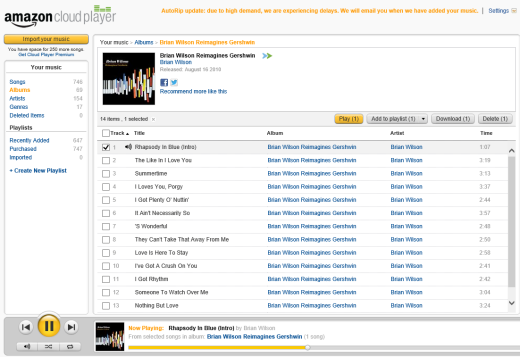
Amazon Cloud Player in Windows RT IE10
Earlier today Amazon announced their free CD AutoRip service that places some of the CDs you’ve bought over the years automatically in the Amazon Cloud for streaming to your desktop or mobile device. If you have an Android or iOS device, you can download a free player to play these automatically ripped songs. But, what if you have a Windows RT tablet like the Surface?
In that case, just open up the IE10 browser and point it to the Amazon Cloud Player just as you would on a desktop or notebook computer. The IE10 browser will play it just fine on the Microsoft Surface tablet running Windows RT.
Featured Windows RT App: Bento news reader
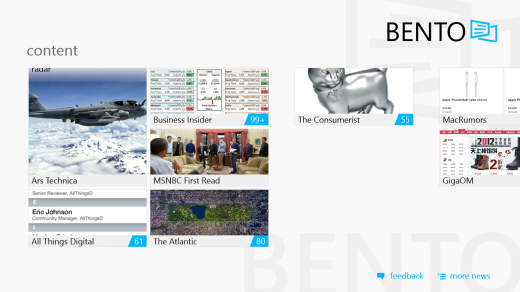
Bento for Windows 8/RT.
News Bento for Windows 8/RT is a simple news aggregation app that is easy to navigate and presents news items from a variety of sources in a clean view. And, yes, it is free.
Bento lets you select news feeds from a variety of well-known news sources and blogs. The app can also draw any or all the RSS feeds you might collect in Google Reader to let you personalize the news collection even more. While it does not have a way to deal with your Facebook, Google+, or Twitter sources, it is as close you can get to a Flipboard experience on a Windows 8 or RT device. I don’t think it is a stretch to say it may be one of the most useful third party apps available for the Metro UI on Windows 8 or RT.
Featured Windows 8/RT WebApp: MSN for Windows 8
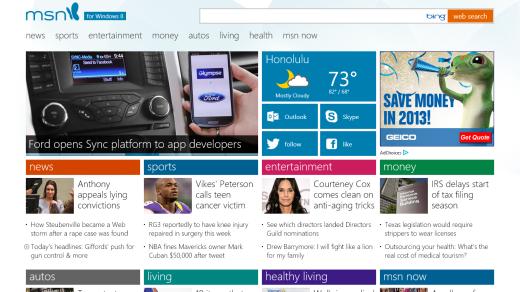
MSN for Windows 8
Microsoft launched a version of its MSN website optimized for IE10 on Windows 8/RT today (Jan. 8, 2013). Most site redesigns are ho-hum at best. But, this version specifically for Windows 8 is a marked improvement over what we see in other versions of Windows and IE.
The most notable aspect of this redesigned site, however, is that it does NOT use the awful horizontal scrolling used by almost every other site and app for Windows 8. This Metro design affectation works fine for Windows Phone where the horizontal scrolling permits a sliding view into a larger window. But, this is completely unnecessary on a device like a tablet or notebook PC that actually has a relatively large display. Fortunately, MSN.com scrolls vertically Windows 8/RT. This makes for a pleasant navigation experience on a nice clean site design.