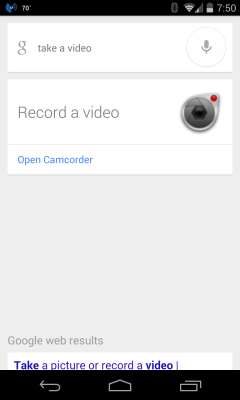In MobileViews podcast 84 Todd Ogasawara and Jon Westfall discuss:
– Apple’s 2014 WWDC announcements (nice roundup in The Verge)
– The rumored Apple health gadget (iWatch?) launch in October
– The $32B Sprint/T-Mobile merger (Reuters)
– Amazon’s presumed smartphone announcement scheduled for June 18.
Apple developer links (may require developer account)
– What’s new in iOS 8
– What’s new in OS/X 10.10 (Yosemite)
– Apple Swift language sample code