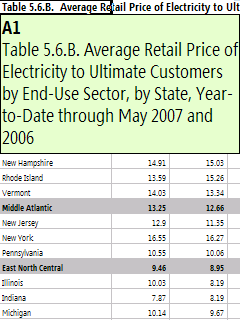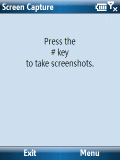Just a quick note. The Thinkoutside website doesn’t specifically list the HTC Vox Windows Mobile 6 Standard Edition (AKA Smartphone) as a supported device for the Stowaway Bluetooth Keyboard for PDA. But, I installed the WM5 Smartphone driver for the keyboard on the Vox this evening and it seems to work fine.
The configuration utility even dealt with the incompatibility between the built-in Bluetooth HID profile and let me disable from a menu. It then enabled its own profile and let me setup usage with the keyboard.
I sent a test email over WiFi (no SIM card in the Vox to make sure it didn’t go out over EDGE instead) with the Bluetooth connected to the keyboard to make sure that both those radios could work simultaneously while using the keyboard.
Glad to see all this works with Windows Mobile 6.