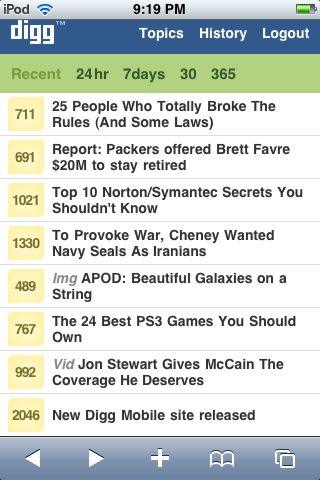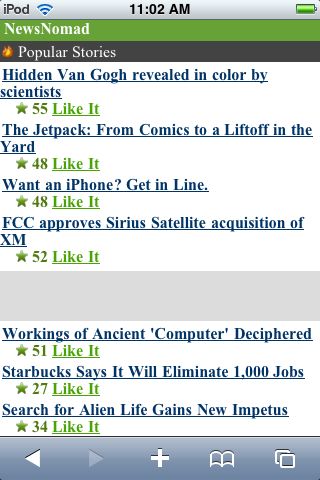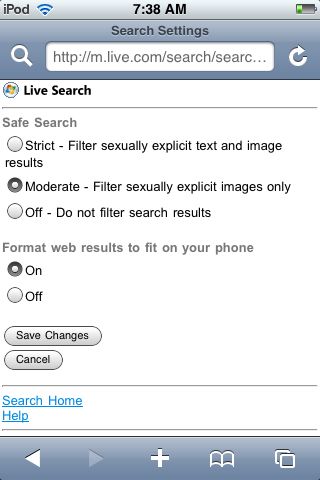Microsoft isssued a long press release about the new T-Mobile Sidekick (its developer, Danger, is now a Microsoft subsidiary). Here are the two main paragraphs from the press release:
The new Sidekick features key software improvements including support for video capture, playback and sharing; wireless stereo music and media sharing via Bluetooth; quick friend search and optimized group chats in instant messaging (IM); customizable Web browsing; and universal search across all phone applications and data. In addition, the phone’s shell is customizable, creating a unique look for every device. The result is a Sidekick that is fun to use and showcases the owner’s individuality and style.
“Mobile phones aren’t soulless devices. They’re personal expressions and our lifeline to the people that matter to us as we navigate through all of life’s moments,†said Roz Ho, corporate vice president of Premium Mobile Experiences at Microsoft. “Playing such a significant role in our lives, mobile phones should reflect our individual style. T-Mobile clearly understands this, and we’re very excited about what the new Sidekick will offer consumers.â€
At $149, after a discount and mail-in rebate, it comes in below the price of the low-end iPhone. Although it doesn’t have all the features of a Windows Mobile phone (WiFi, for example), it probably has enough features for 99% of people who want fun non-enterprise features (IM, camera, web browser, email, and a QWERTY keyboard). I commented a while back that I think Windows Mobile 7 may be the end of the line or near the end of the line for the WiMo platform. So, take a close look at the new Sidekick. It may be the path that replaces WiMo at Microsoft.