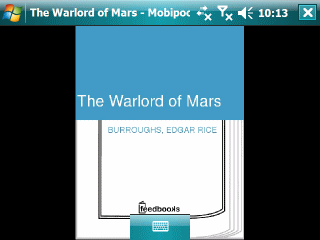
I decided to try out the free Mobipocket eBook reader on my HTC Advantage 7500 since that Windows Mobile Pocket PC (Professional Edition) has a big display and good battery life. I also downloaded a free ebook from Feedbooks.
Although the screencap above is in landscape mode, I ended up switching to portrait mode to actually read the book. I don’t recommend doing this (switching from landscape to portrait using Mobipocket’s internal screen control) though because it leaves the Advantage in this mode after exiting the reader and leaves it in a state where you cannot access parts of the screen. I had to soft reset the Advantage to get access to the screen. And, even then I had to manually change the screen orientation. A second attempt left a status bar at the bottom of my landscape oriented screen that would not go away until I soft reset the box again. So, I removed it and will not be trying it again.
The reading experience on a Pocket PC has never been a good one. I remember trying Microsoft Reader back when it used to come installed on Palm-size PCs. That was not a good experience either (though it did not mess with my display the way Mobipocket does). I’ll wait to see if an ebook reader appears for the iPhone/iPod touch (I have a touch). I suspect the ebook reading experience will be pretty good on that platform.