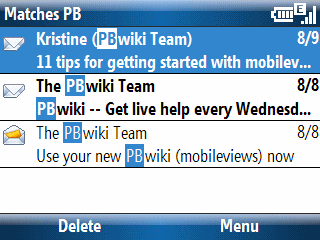
I cannot believe I did not know about this until yesterday. You all probably know that you can search through contacts and recent calls by typing a string on a Windows Mobile smartphone keyboard. Type O-G-A and my full name shows up as part of the search results of people in your contacts list, for example. But, I didn’t realize this also works with Email. In the example illustrated above, I tapped the keyboard letters P-B. As you can see, the email messaging client found this two letter sequence in both the From and Subject lines and highlighted the string. I am kind of embarrassed that I didn’t know about this useful email filtering feature until now. I wonder when it first appeared? It works on both the Standard (non-touch) and Professional (touch) Editions of Windows Mobile.
Category Archives: Pocket PC/Phone Edition
Back to Basics: Which Idiot at Microsoft Decided Anniversary Events Should Alarm at Midnight?
Windows Mobile smartphones (Standard Edition) can be actually powered down. However, Pocket PCs (Professional & Classic Editions) are not really off unless the battery is pulled out. So, if you have an anniversary event (birthday, wedding anniversary) set in contacts, it wakes up at midnight and sets of the audible alarm (if that is turned on which is usually the case). I’d like to know which braindead idiot at Microsoft decided this is a desirable behavior.
Watch NBCOlympics.com Video Clips on Your Phone (iPhone too!)
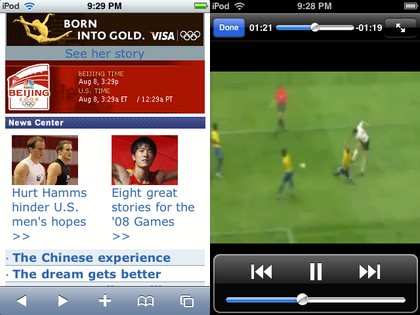
Everyone probably knows about the Microsoft Silverlight-powered NBCOlympics.com site. But, did you know you can access its information AND videos on your smartphone too? Yep, head over to…
I tested video playback on my iPod touch and found that it works fine. So, iPhone users will not be left out of the Olympics this summer.
Microsoft Live Mesh Mobile Web Interface
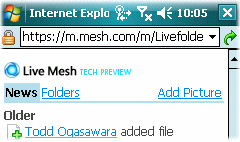
Microsoft Live Mesh is one of several cloud storage services offered by Microsoft (along with Skydrive and Office Live Workspace). One interesting feature of Live Mesh is its web interface for mobile devices. I looked at it from both a TyTn (Windows Mobile Professional Edition 6.0) and iPod touch (2.0 firmware) Both allowed retrieval and photo upload (but not the uploading of other file types). However, when I tried to upload a photo from my TyTn, it was unable to see any photos on the storage card. It could only see files in system RAM rendering this feature near useless. However, I uploaded one of the sample images left in system RAM. And, it did indeed get uploaded to Live Mesh and was visible on my PC.
Windows Mobile Gets No Respect: iPhone Gets Credit for Touchscreen Revolution
Information Week trumpets…
iPhone: Catalyst For Touchscreen Revolution
Never mind that Windows CE/Windows Mobile devices have been continuously providing touch screen devices since 1996. And, of course, the Apple Newton essentially defined the concept of PDA in 1993.
But, hey, I’ll give credit where credit is due. Apple did the touch screen right. I know that I much prefer to use my iPod touch for a variety of information retrieval tasks (web browsing, reading email, etc.). But, I still prefer to use my Dash smartphone for writing email, creating a calendar event, or entering contact information.
ActiveSync Error Code 1: Oh That is Sooooo Helpful

Using ActiveSync is such an unpleasant experience that I’ve found myself syncing less and less frequently over the past year. The fact that my iPod touch can now handle much of what I used to do on a Pocket PC or WiMo Smartphone and do it much better and sync without pain to iTunes on my Mac doesn’t help ActiveSync’s poor image.
Recently, I had to uninstall and reinstall ActiveSync to get it working again on my PC. I deleted all the partnerships during this process to make sure I had a clean slate. I finally got around to syncing my old (but reliable!) K-Jam. The screenshot above is the error message ActiveSync provided me (“Code 1” is such a helpful message). It basically told me that it could not sync every single calendar event from Outlook. Huh? I tried a couple of things but finally resorted to rebooting. This fixed (I used the word loosely) the problem and K-Jam seemed to sync ok. I’m still looking through my data to make sure I don’t have dozens of duplicate calendar events or contacts. I’m sure the dreaded multiple birthday problem will be caused by this latest ActiveSync weirdness.