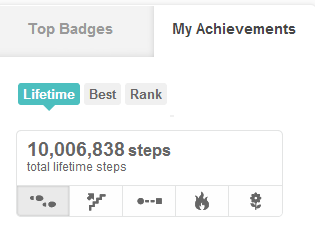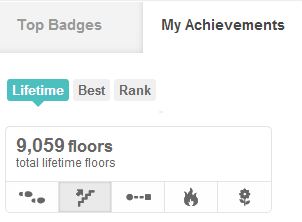I passed 10 million steps on my Fitbit today. And, it looks like I passed 9000 floors climbed about two days ago.
Monthly Archives: January 2013
Podcast 61: What’s going on with Apple’s stock price?
In MobileViews Podcast 61, Todd Ogasawara, Jay Stone, and Emil Reyes (none of who claim any expertise in investment) wonder aloud and speculate about the steep multi-month decline in Apple’s stock price. It closed at $702/share on September 19, 2012. And, its share price on January 25, 2013 was $439.88. That is a $262 price drop in four months for a 37% loss of value.
FYI: Emil runs a 3D printing design business. You can find some of his recent work here:
Microsoft HelpBridge for Android, iOS, Windows Phone: Connect quickly after a disaster
Microsoft released free apps for Android, iOS, and Windows Phone to request help or offer help (in a variety of ways).
Download a Lifeline: New Disaster Response App Launches
The HelpBridge mobile application simplifies the process of notifying loved ones by simultaneously sending an e-mail and SMS to the communities you select & posting a message to your Facebook wall. You can even include your GPS coordinates so that message recipients will know where you are and the circumstances surrounding you.
The apps are named HelpBridge.
Finally! Jelly Bean 4.1.1 available for Samsung Galaxy Tab 2 7.0
 It took over
It took over a year 7 months but Android Jelly Bean (the 4.1.1 version, not the 4.2 new flavor) finally appeared for my Samsung Galaxy Tab 2 7.0 tablet.
4.1 includes Google Now but does not include 4.2’s Multi-user, Daydream, or Photo Sphere. And, while the 4.1 update does not include 4.2’s Gesture Typing, Samsung added a gesture typing feature to its proprietary Samsung keyboard. This feature is turned off by default.
Samsung retired its handy screenshot applet in favor of the less handy but standard screenshot (press Power + Reduce Volume buttons simultaneously) function introduced in Jelly Bean.
Jelly Bean (4.1) feels fast and smooth on the Tab 2 7.0 so far. And, it is good to finally have a stable Google Play apps update function. Google play frequently stalled and froze in Ice Cream Sandwich and required forced Android restarts to get a series of apps updates completed.
Amazon Cloud Player: No app needed for Windows RT
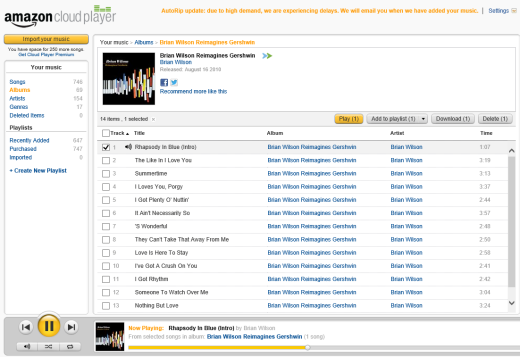
Amazon Cloud Player in Windows RT IE10
Earlier today Amazon announced their free CD AutoRip service that places some of the CDs you’ve bought over the years automatically in the Amazon Cloud for streaming to your desktop or mobile device. If you have an Android or iOS device, you can download a free player to play these automatically ripped songs. But, what if you have a Windows RT tablet like the Surface?
In that case, just open up the IE10 browser and point it to the Amazon Cloud Player just as you would on a desktop or notebook computer. The IE10 browser will play it just fine on the Microsoft Surface tablet running Windows RT.
Featured Windows RT App: Bento news reader
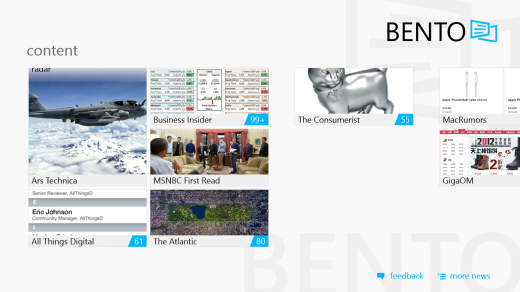
Bento for Windows 8/RT.
News Bento for Windows 8/RT is a simple news aggregation app that is easy to navigate and presents news items from a variety of sources in a clean view. And, yes, it is free.
Bento lets you select news feeds from a variety of well-known news sources and blogs. The app can also draw any or all the RSS feeds you might collect in Google Reader to let you personalize the news collection even more. While it does not have a way to deal with your Facebook, Google+, or Twitter sources, it is as close you can get to a Flipboard experience on a Windows 8 or RT device. I don’t think it is a stretch to say it may be one of the most useful third party apps available for the Metro UI on Windows 8 or RT.