Testing attaching a photo to a blog entry using WordPress 2 for iPhone
Monthly Archives: October 2009
Testing WordPress 2 for iPhone
Looks like I can finally use WordPress for iPhone with this blog again. Testing WordPress 2 for iPhone. Too bad landscape keyboard is not supported by the app.
Mini-Podcast 14: Recording a Telephone Conversation Using a LiveScribe Pulse Smartpen
In Mini-Podcast 14, I tested a tip given to me by LiveScribe Marketing Manager Karen Lee during our conversation in Podcast 37 (recorded on October 23, 2009). The tip was that since the the microphone in the LiveScribe Pulse Smartpen’s headset is actually in the earbuds (stereo microphone), you can use it to record telephone conversations by simply placing the earbud in the ear and holding a conventional telephone handset (wired or wireless) up to that ear.
I asked my co-worker, Daniel Tian, to call me from another room using his iPhone 3GS. I spoke to him over a conventional landline office telephone. The sound quality is not as good as podcasts recorded using Skype. However, I think it is good enough to use when people are unable to use Skype because of company policy (this has been an issue several times over the past year).
Mini-Podcast 14 is 3 minutes and 39 seconds long. The LiveScribe Pulse Smartpen recorded segment is in the last 45 seconds or so of the podcast.
– You can listen to the podcast right now from your web browser by using the embedded player above.
– You can also subscribe to the podcast in iTunes or this RSS feed.
– You can also point your smartphone’s browser at mobiletoday.podbean.com to listen to or download the MP3 file over the air to your phone.
Podcast 37: LiveScribe Pulse Smartpen-Conversation with Karen Lee, Marketing Manager
I spoke with LiveScribe Pulse Smartpen Marketing Manager Karen Lee in Podcast 37. We talked about the LiveScribe company, the new 4GB model Pulse Smartpen, the 3rd party MyScript for LiveScribe ink-to-text transcription application, and some hints about using the Pulse Smartpen.
Karen gave me a great tip that solves a problem I’ve had for a long time: How do I record a podcast with someone using a conventional telephone (instead of Skype)? The solution is one of those simple-slap-my-forehead ones that I didn’t think of trying. But, thankfully, Karen shared that tip with me. You can hear it in about the last third of the podcast.
This podcast is 27 minutes and 31 seconds long.
– You can listen to the podcast right now from your web browser by using the embedded player above.
– You can also subscribe to the podcast in iTunes or this RSS feed.
– You can also point your smartphone’s browser at mobiletoday.podbean.com to listen to or download the MP3 file over the air to your phone.
Intel Atom Z520 Supports Hardware Virtualization
I could have sworn that Intel’s Atom Z520 processor did NOT support Intel VT-x hardware virtualization assist. And, yet according to Intel’s Atom feature matrix it, like the Z530, does indeed support it:
The major difference between the Z520 and Z530 appears to be clock speed (1.33GHz vs. 1.6GHz).
Neither the Atom N270 nor the N280 used by most netbooks provides hardware virtualization assist.
Starbucks Card Number Can Only Be Used on One iPhone at a Time
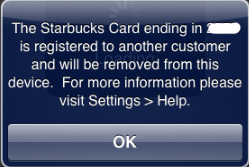
Here’s a situation that will affect on a small number of people. I have an iPhone and an iPod touch. I use the iPod touch as, essentially, a tiny internet tablet in my home. The idea is that I won’t drain down my iPhone battery at home by using the iPod touch instead. Generally speaking, this works great for me. Here’s a caveat for this use case if you use the new Starbucks Card Mobile to track the balance on Starbucks Cards: You can store and use a Starbucks Card number on a single device. The app gives the message above and wipes the number from the device if you have it on two devices. In my case, I installed it on my iPhone first and iPod touch second. I received the message above while standing in a Starbucks store waiting to order a beverage. The last device installed (the iPod touch in my case) gets precedence. So, the card info was wiped from my iPhone. The lesson leanred is to install and use the Starbucks card app on only one device (which is probably the case for the vast majority of iPhone users).
