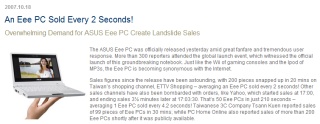Reader D.S. has an interesting question. I usually post interesting questions because I think the question and my response might be of general interest. This time, however, I’m posting it because I think the question needs a better response than I can provide. D.S. asks…
We are in the midst of setting up a system to improve the care for patients who are suffering a heart attack in the city and county of […]
One significant issue is how to to allow the cardiologist to see the electrocardiogram. This is important for the cardiologist to make a decision as to whether an emergent cardiac catheterization should take place.
Obviously if it is during business hours or if the cardiologist is at home and has a fax machine, this is not as much of an issue.
However, we need to address the possibility that the cardiologist on call is out and about. Hence the question about how a cardiologist might be able to view the electrocardiogram in the field.
One thought is for the cardiologists to have mobile devices. In my research of the topic, there do appear to be ways for a fax of the electrocardiogram to be sent to a mobile device. However, the worry is that there is still a delay, especially with a fax to email solution. In acute heart attack care, seconds and minutes count, so the image would need to be available in real time.
In your experience, what would you recommend as a way to get an image of the electrocardiogram to the cardiologist. Some way for the emergency room to send a fax of the electrocardiogram to the phone? Could it be send via MMS messenging?
First, here’s a caveat/disclaimer: My response here should not be considered as advice, recommendation, or consultation. It is merely a response to an interesting question. (Sorry for the weasel words :-).
Couple of thoughts…
1. First, before starting on the technical aspects of the project, be sure to consult with an authority in the Health Insurance Portability and Accountability Act (HIPAA). You may need to encrypt the electrocardiogram image for transmission.
2. As you point out both SMS and email are subject to potential delays. And, sending images may be problematic depending on how email is configured, the storage capacity of the receiver’s mail server, and other factors. It may be worth investigating the possibility of keeping multiple resolutions of individual images (low, medium, high) on the server and sending alerts to the cardiologist via simultaneous multiple channels: E.g., automated voice call, SMS, email. This message would point the receiver to a password protected site where the image could be called up on a mobile device for viewing.
3. Don’t rule out the possibility of an old-style client-server application where coded alphanumeric data is sent from the server to the client (mobile device) instead of a graphic image. An electrocardiogram image could be rebuilt from this smaller coded data. This could greatly reduce the amount of data that is sent compared to an image file and thus speed up the process of receiving and viewing the electrocardiogram image.
Here are links to two mobile technology sites that may provide more information than I can provide.
MedicalPocketPC.com
Smartphone & Pocket PC Magazine has an M.D. as a regular contributing author
Finally, if anyone has other information links that might be useful to D.S., please post it in a comment to this blog entry.