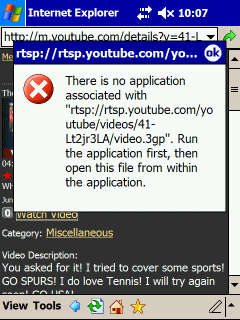
YouTube Mobile was released from its exclusive deal with Verizon Wireless this week. Unfortunately, most Windows Mobile devices (at least the ones I have) don’t support the 3GPP video file format. I could swear I had a Windows Mobile Smartphone or two that did. But, I can’t remember which one it is. I tried it with Windows Mobile 2003 2nd Edition, Windows Mobile 5, and Windows Mobile 6 (Smartphone and PDA) devices this evening. None of them could display a YouTube Mobile video.
i can get videos to play on m.youtube.com on my moto q9c but if i wanna watch another video and select “back” i get an error message every single time. the error message is internal/winmscreenmanager.cpp:147
has anyone else has this problem?
I just found a great way to view Youtube on a windows mobile 6 phone. Download the Skyfire browser. It gives you access to the entire Youtube site, and any other website. It’s really cool. Google it….
Try http://m.vtap.com to search and stream any video on the internet. It works with Windows Media Player and no additional software is needed.
Update: I’ve noticed that after installation of flash bundle the number of files in TCPMP folder increased from 15 to 19. So I guess it is flash bundle and it put it there itself. But it still does not work. After installation of flash bundle I started to get the error: “video not available (may have been removed).” whichever youtube video I click. Remove it and I go one click further again when clicking on the video. Any ideas?
Hi! I’ve got PPC with WM5. How do you manage to install this flash bundle in TCPMP folder? I am only able to choose between “device” and “memory card” when installing. After installing by default it does not work. And I could not even find where did it put this flash bundle files (I found TCPMP in program files where it should be). I searched the web and found that I need to make one change in the registry to be able to choose path while installing, so I did… but no result – still only offers two choices and installs by default. Any advice please?
THANKS SILENT!!!! Big up for your perseverance and posts!
Does youtube work with the ipaq hw6925 (OS=Windows Mobile 5)?
regards, eduardo
TYSM Silent, my bro has youtube now : )
I need help I have the htc mogul and it won’t let me do anything on the mobile youtube
hi guys. i have a htc tytn with windows mobile 6 and it should be said, that youtube should work on every mobile device without doing anything. this is why my next phone will be an iphone or any symbian phone, but i will never again buy a crappy windows mobile phone.
regards chief
RE: Windows Mobile 6 youtube
Ok…I feel like I’m having a conversation with myself…but since I benefit from many others’ posts on the internet, I wanted to give back something. Thanks to the others who were the ones that really made this possible.
I FINALLY got youtube.com (not the mobile version m.youtube.com) to work on my Windows Mobile 6 Motorola Q9m (Verizon) phone. Works absolutely great (dear goodness…it should not be this difficult!).
Go here to download and install the appropriate version of TCPMP to your phone:
http://picard.exceed.hu/tcpmp/test/
Then go here to download and install the flash video bundle (to the /program files/TCPMP directory):
http://discussion.treocentral.com/attachment.php?attachmentid=15814&d=1192298984
If you want the website the file was linked from:
http://discussion.treocentral.com/showthread.php?t=148801&highlight=youtube+tcpmp
Do a hard reset and surf to youtube.com (if it forces u to the m.youtube.com site, just go to the bottom of the webpage and click on the “desktop version” which will link to go to youtube.com).
When clicking on a link in youtube, it will open in the TCPMP player and play. You may want to browse and specify the settings of the TCPMP player to get to work as you desire, but it seems that “out of the box” works fine (probably for most users).
Have fun.
~Silent~
Note: Just to clarify, the above Post #3 is to get the mobile version of youtube (m.youtube.com) to function.
Videos still do not play on youtube.com.
If anyone finds a fix for this, please post here, it would be greatly appreciated.
Thanks
~Silent~
After much searching and trial and error, I got youtube to work (very easily finally) on my Windows Mobile 6 Motorola Q9m (Verizon).
Not sure what OS’s and phones this will work for, but it worked for me:
1 – Downloaded this file (I downloaded to my storage card):
http://www.ramonshare.com/files/index.php?share=4&path=TOOLS%2FRvBCrS_HTC_Streaming_Media.cab
If you’d rather see the website it was linked from:
http://thinkabdul.com/2007/06/29/download-free-htc-streaming-media-player-to-play-rtsp-3gp-audiovideo-streams-on-windows-mobile-56-pocket-pcsmartphone/
I then opened it with file manager and installed to my device.
2 – Downloaded this file:
http://forum.xda-developers.com/attachment.php?attachmentid=56638&d=1194041565
If you’d rather see the website it was linked from:
http://forum.xda-developers.com/showthread.php?p=1635261
Unzipped and copied the .dll files to my mobile device in the \Windows folder. Note: When copying, DO NOT overwrite already exsisting files.
3 – Reset my mobile device (turned off then back on).
4 – Opened Internet Explorer and went to youtube.com and watched videos.
Hope it works for you too.
~Silent~
The Core Pocket Media Player with the AAC and FFMPEG plubgin allows PPCs to view 3GP files…
YouTube Mobile works fine on Motorola Q h9 coming to Cingular (AT&T) in Q3 this year.