
It is quite amazing how much the digital camera landscape (pun intended) has changed in just a few years. I played around with the Panasonic Lumix DMC-TZ3K 7.2MP Digital Camera with 10x Optical Image Stabilized Zoom this evening. The photo on the left is the TZ3K compared to the Canon PowerShot S1 IS 10x optical zoom camera from a few years ago (the current model is the Canon PowerShot Pro Series S5 IS 8.0MP Digital Camera with 12x Optical Image Stabilized Zoom
which about the same size as the older S1. Panasonic’s controls don’t seem as intuitive or simple as the Canon IS. However, that might be because I have used a lot of Canon digital cameras over the years and this is the first Panasonic I’ve tried. However, there is a lot to like about a camera with 10x optical zoom that is so much smaller than the Canon IS series and with a larger 3 inch bright LCD. It’s also nice not to have to deal with a manual lens cap (what a hassle). More on this camera later… I’m also going to be playing with a Canon PowerShot A710 IS 7.1MP Digital Camera with 6x Image-Stabilized Optical Zoom
in the next week or so. It came out last Fall and was, I believe, the first of the Canon A series cameras to have optical stablization. Its price has started to drop. So, I’m guessing it will be replaced by a higher resolution version within the next few months.
Monthly Archives: May 2007
Palm Foleo: The Handheld PC Reborn (with Linux inside this time)


Palm announced (but did not release) its Palm Foleo mobile companion today. It has a 10 inch LCD screen, full-size keyboard, 5 hours battery life, email and other applications, and no hard drive. I got so excited about it, I bought it!!! Uh, well, actually that device in the photo above (device on a desk next to a Casio Palm-size PC)) does meet the Foleo description. But, it is a Compaq Aero 8000 that I bought in 1999 while attending the Microsoft Windows CE Developers Conference in Denver. And, the similarly spec-ed Jornada 820 (with an 8 inch LCD) is from 1998. It is also a Windows CE Handheld PC. Yes, neither one had WiFi or Bluetooth. But, nothing back then did. The Handheld PCs were great. How great? I fired up the HP Jornada 820 last year and used it to write most of Windows for the Intel Mac published by O’Reilly Media. I was very disappointed when the Handheld PCs faded away. And, since the Microsoft UMPCs are nowhere near the $500 level they were aimed at, I am saving my nickels and dimes to by a Palm Foleo when it is released. It will be great to have a Handheld PC again (even if it does not run Windows CE).
Windows Mobile 6 Smartphone Lost Category in Calendar
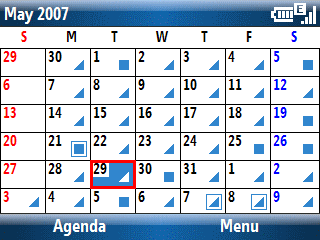
Microsoft has been telling us not to fret about not being able to sync Outlook subfolders and to use Categories instead. OK, fine. I’ve been doing that since 1997. But, um, look what’s missing in the Windows Mobile 6 Standard Edition (Smartphone) Calendar… Yep, the Category field is not there anymore. If I missed it, just let me know. ‘Cause I actually use Categories when I create an appointment. The Category field still exists in the Windows Mobile 6 Professional/Classic Editions (Pocket PC/Phone Edition) though. So, it is a little bit of a mystery why it was removed from the Smartphone. Maybe only “professionals” need categories for calendar events? I dunno.
Used OneNote Mobile Because I’m Too Lazy to Use a Scanner
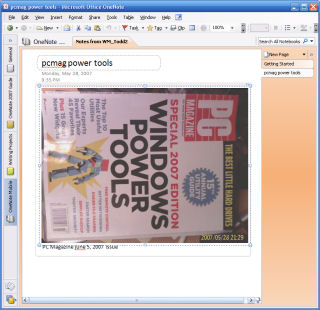 I maintain another blog (OgasaWalrus.com) where I focus on one of my other personal interest topics: Freeware and Free & Open Source Software for proprietary systems (Mac OS X and Microsoft Windows). I decided to mention the cover story in the current issue of PC Magazine and wanted to include a photo of the cover. However, I was too lazy to go to the Mac where my scanner is connected to, scan the cover, convert the image from TIFF to JPEG and then post it to my blog.
I maintain another blog (OgasaWalrus.com) where I focus on one of my other personal interest topics: Freeware and Free & Open Source Software for proprietary systems (Mac OS X and Microsoft Windows). I decided to mention the cover story in the current issue of PC Magazine and wanted to include a photo of the cover. However, I was too lazy to go to the Mac where my scanner is connected to, scan the cover, convert the image from TIFF to JPEG and then post it to my blog.
So, instead, I brought out my Dash (Smartphone), took a handheld shot of the cover from OneNote Mobile, synced the Dash to my PC (using Bluetooth since I was also too lazy to connect a USB cable), and let ActiveSync take care of copying it over to OneNote on my PC. After copying it from OneNote to a photo editor, a quick rotation and crop, I posted the blog item. The cover shot is not nearly as nice as a scanned image (see a previous blog item about a PC World magazine article for comparison). But, it is more than good enough for a quick blog item. If you haven’t tried OneNote and OneNote Mobile for your Windows Mobile Smartphone, give it a try. You might find it as useful as I have.
EXIF Data in T-Mobile Dash Photos
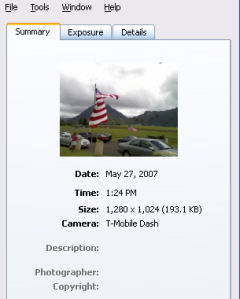 The T-Mobile SDA (Windows Mobile 5) smartphone didn’t place any EXIF data in its photos. The T-Mobile Dash (Windows Mobile 6), however, does. It doesn’t store much EXIF data. But, the Dash at least identifies itself as the camera type. This means that if you use it to upload photos to sites like Flickr, statistics about camera types will tally it correctly and viewers of your photos can tell it is a camera phone. It also stores data, time, and resolution and file size. I noticed that flash information is also stored even though the Dash does not have a flash (or one that is evident to me).
The T-Mobile SDA (Windows Mobile 5) smartphone didn’t place any EXIF data in its photos. The T-Mobile Dash (Windows Mobile 6), however, does. It doesn’t store much EXIF data. But, the Dash at least identifies itself as the camera type. This means that if you use it to upload photos to sites like Flickr, statistics about camera types will tally it correctly and viewers of your photos can tell it is a camera phone. It also stores data, time, and resolution and file size. I noticed that flash information is also stored even though the Dash does not have a flash (or one that is evident to me).
The Dash’s camera controls are not as intuitive as the SDA’s. But, more on this later. For now, I’ll just add that I received my MicroSD card on Saturday and finally have enough storage space to test photos and video recording on the Dash. More later…
Small Smartphone Excel Mobile Display Glitch
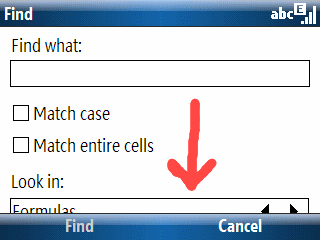 I found a minor display error in Excel Mobile running on a Windows Mobile 6 T-Mobile Dash (Smartphone; AKA Standard Edition). The “Look in:” selection box in the “Find” window is not completely displayed. It is still usable since I can see enough of the option to figure out what the choices are. But, it would be nice to see the whole thing. I suspect we’ll see a few more of these screen form format glitches as time goes by. The variety of resolutions and screen orientations (landscape or portrait) is bound to mess up some applications on the Pocket (Classic or Professional Edition) and Smartphone (Standard Edition).
I found a minor display error in Excel Mobile running on a Windows Mobile 6 T-Mobile Dash (Smartphone; AKA Standard Edition). The “Look in:” selection box in the “Find” window is not completely displayed. It is still usable since I can see enough of the option to figure out what the choices are. But, it would be nice to see the whole thing. I suspect we’ll see a few more of these screen form format glitches as time goes by. The variety of resolutions and screen orientations (landscape or portrait) is bound to mess up some applications on the Pocket (Classic or Professional Edition) and Smartphone (Standard Edition).
Excel Mobile is probably a double whammy case since the Office Mobile components are seeing their first appearance on the Smartphone starting with Windows Mobile 6 and most people (including developers) probably think of the Smartphone as having a portrait oriented screen.