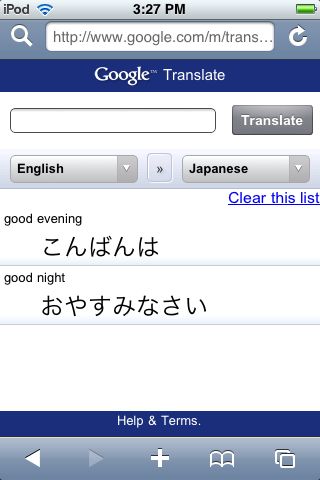For years Palm OS users rightly criticized that Windows Mobile for needing far too many taps and scrolling to enter the simplest calendar event or contact information. Although it looks like Palm OS will join the ranks of Wordstar, Lotus 1-2-3, and CP/M soon, the criticism is still valid. It is still a giant pain to enter contact information in Windows Mobile. And, don’t get me started on the effort needed to enter simple calendar event information that falls outside of the rigid structure of the Windows Mobile calendar. For example, let’s say you arrive somewhere at 4:34 pm and need to come back 1 hour later to feed the parking meter some coins. Count the number of steps to set that event. Yes, there are third party apps that you can add to your WiMo device. But, still, this is stuff that should be easy to do right out of the box.
If you want to get some people riled out, ask about setting calendar events for multiple time zones. For example, a person who lives in California sets a couple of local appointments for this week, a couple of appointments in New York the next, and Germany the week after that. It can get messy real fast unless you pay extreme attention to what you are doing with each appointment.
One of the things I’ve found myself doing for the past year is entering appointments and other calendar events in Google Calendar first because it is so much faster to type 2pm Attend meeting XYZ than enter something on my Smartphone or Pocket PC. Of course, I am usually at a full size keyboard when using Google Calender, so that is a huge bias. I haven’t looked how Google Android handles calendar and contacts entries. But, if it half as easy as Google Calendar, Windows Mobile is going to have a huge problem on its hands.
Microsoft needs to do two things. First, it needs to fix its Windows Live Calendar with its 20th century event entry form. Once it fixes it, it needs to be able to sync over the air with Windows Mobile devices.