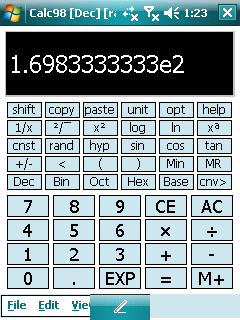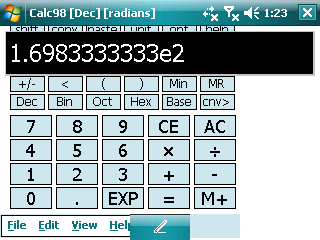Sigh, here’s another example of Apple showing Microsoft “how to do it right.” The new iPhone 3G (and updated iPhone and iPod touch) got an enhancement to the original simple 4 function calculator. If you hold the iPhone/iPod touch in portrait mode, you see the simple calculator.
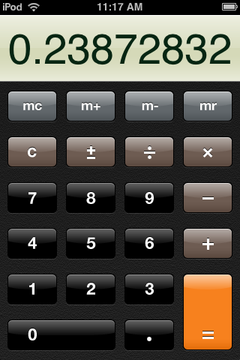
However, if you turn it to landscape orientation, you see the new scientific calculator.
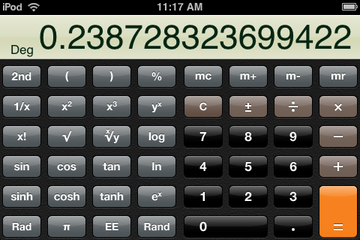
Meanwhile, the calculator on Windows Mobile Pocket PCs has not changed since 1996 (see below).
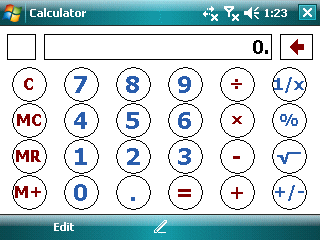
The freeware version of Calc98 looks ok in portrait mode (see below). However, it does not rescale for landscape view. Apparently, the for-fee version does this correctly. Microsoft should just buy the rights to Calc98 and use it to replace the outdated calculator in Windows Mobile.