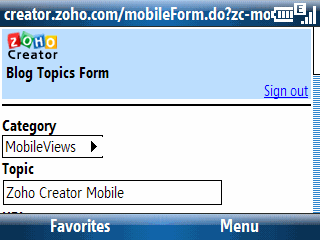My daughter’s OLPC XO finally arrived today (Jan. 3, 2008). In the photo above there is an iPod touch on top of it and an Apple Macbook beneath it to help provide a sense of scale. The first thing I want to make clear is that I think the OLPC is a great idea with startling (in the good sense) design features especially given its low price. So, anything I say that sounds like nit-picking is just that… Little nit-picky notes to help those still waiting for their XO to learn more about the device while they wait. There’s a lot of good reviews and XO focused blogs out there. So, I’ll just mention a few things that I haven’t seen noted elsewhere.
First my decidedly non-techie daughter who is a bit above the target audience’s age range (7th grade) is very excited about the XO. This actually surprised me. I was even more surprised when she showed a lot of interest in the Python-based Pippy component that is designed to help children understand programming concepts. I used to write a lot of code in Python before I discovered Ruby, so this means I may spend some time back working with Python if she remains interested in learning more about Pippy.
Second, returning to the theme of a non-techie kid’s reaction to the XO… This week is still part of the winter holiday school break. I was at work when the XO arrived. But, my daughter was at home with her mom. If a Windows based PC or Macbook had arrived, she would have waited for me to come home to plug it in and configure it. But, because the XO is designed to be opened and setup by very young children (much younger than my daughter), she popped XO out of its container, put the battery in, plugged it in to charge it, and started playing with it right away. I actually don’t know what the initial setup screen(s) look like since she had put her name on the system before I got home.
Third, my daughter commented that the Mac seemed easier to use. But, that is because she has used that at school for several years now. However, she also commented that she liked the circular activity ring that builds as you launch applications. That surprised me a little since it is so different from the more familiar GUI conventions she has used with Microsoft Windows and Mac OS X.
Fourth, the browser is very fussy about SSL certificates. What do I mean by that? Since the OLPC does not have an IMAP4 email client, I pointed the browser to the web interface for the account I created for her email account. Like many web hosting services, the SSL cert does not match what the browser expects to see. Most browsers complain about this as a potential security risk but let you continue on by pressing a button. XO’s browser rejects the invalid SSL cert and stops dead in its tracks. The non-SSL (plain http:// instead of https://) web interface works. But, of course, this means that everything is transmitted in clear text.
Fifth, although the XO has some kind of Flash player built in, it is apparently based on an older version and rejected by sites like DisneyChannel.com. This is too bad since so many child and tween friendly sites are Flash based.
Sixth, the XO’s 802.11b/g WiFi radio doesn’t support WPA (it does support the weaker WEP). The bigger problem for me was that it couldn’t see my 802.11g access point even with just WEP turned on for it. It could see my old 802.11b access point though. So, I was able to get it online this evening.
Seventh, I was able to briefly get to play with it and opened up a shell window to take a look around. The XO seems to have a good set of tools including ssh and scp. I was able to ssh into a Linux test server with no problem. The XO does not support X Windows (too heavy). So, I couldn’t run X applications remotely. But, a secure remote text shell is usually enough for 99% of quick little systems tasks.
Eighth, I plugged in an old USB optical mouse and it worked fine. No setup. No configuration. It just worked.
Ninth, there are apparently two different batteries used by the XO: LiFeP and (the more familair) NiMH. The LiFeP based XO’s are slightly lighter than the ones with NiMH batteries (3.2 lbs. vs. 3.48 lbs.). The one we received has a LiFeP battery.
Finally (for the moment), the OLPC XO has what looks like a rich set of tools both in the sense of the graphical ones it provides for children as well as under-the-hood ones for systems people. As an old UNIX/Linux hack, I’m looking forward to asking for some play time on the XO to look under the hood a bit more. My daughter had a lot of questions about the XO that I can’t answer yet: Can you change the default screen colors? Does a USB flash drive need to be dismounted before physically removing it? Can we plug in a USB printer? Can the word processor read and write Word files? And many other reasonable questions that we need to dig into over the next few days and weeks.
I think 2008 is going to be the year of the ultraportable. the Asustek EEE PC led the way in late 2007. The OLPC XO followed up. And, the rumored Apple subnotebook may be announced in less than two weeks at Macworld.