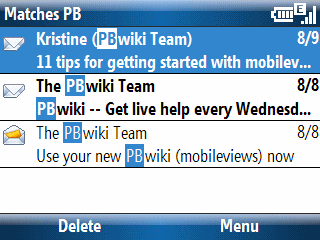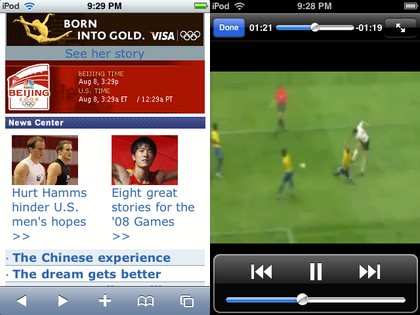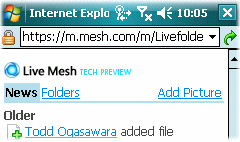Back when Windows Mobile was Windows CE (Windows Mobile is actually a shell on top of the previous Windows CE 5 generation), the Handheld PC was referred to as a PC Companion. Celio’s RedFly turns the tables on this old concept by looking like a mini-notebook PC but is actually an unintelligent companion to your Windows Mobile smartphone. At $499 it was much more expensive than your subsidized Windows Mobile smartphone. But, with a price drop to $399, oh wait, it is still much more expensive than your subsidized smartphone. And, what do you get for $399 (plus shipping and maybe tax)? A bigger screen and QWERTY keyboard, basically. Yes, WiMo’s Internet Explorer is no longer a pinhole view of the web. But, it is still can’t deal with AJAX or other complex Javascript-ed sites. It still renders many non-AJAX sites incorrectly. It is still basically Internet Explorer 4 with a few tweaks.
Don’t get me wrong, though! Conceptually, I think the RedFly is a good idea. I just think it is way overpriced when I can buy full-blown netbook like the Acer Aspire One for $379 get gigabytes more of storage, multicard reader, and full-blown versions of apps like the Firefox and OpenOffice. And, if I move from a WiMo phone to a Nokia, Apple iPhone, or one of the Google Android boxes, I haven’t wasted $399.
If the RedFly were priced somewhere in the $175 to $225 price range, I think it would be interesting to me as a possible purchase. At $399? Well, let’s just say I’m ordering an Acer Aspire One later today.