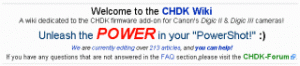I only have one digital camera that can take photos in RAW mode. I bought the camera around 2002 or 2003 (I think) and never used the RAW setting because CF cards were expensive and the biggest card I had was only 256MB (plenty for JPEGs but way to small for RAW). With some time on my hands (day job ended yesterday) and no need to skimp on CF card space, I shot a few photos around my home using the old G3 (4 megapixel) in RAW mode. I’m not sure my old Windows based photo editors could deal with RAW mode. However, the current generation Apple iPhoto works fine with this format.
I’m pretty happy with what I see so far. And, while the RAW files are large, they are not gigantic compared to today’s much higher resolution JPEG images. I may carry this old camera around a bit and shoot more RAW images this week.