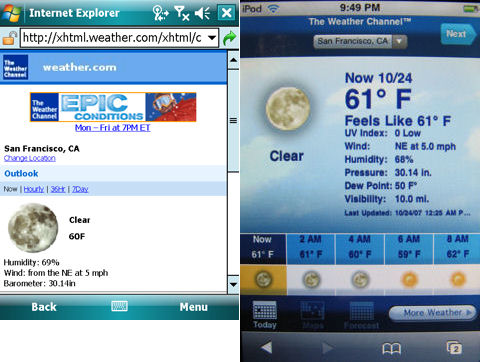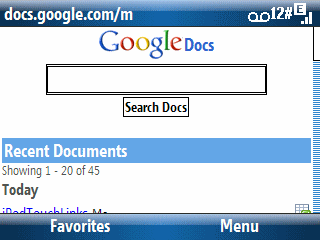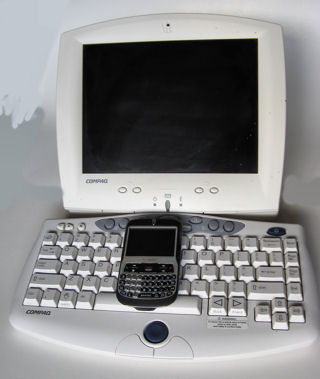Microsoft’s Jason Langridge wrote an interesting blog item related to recurring meetings earlier this week…
Having Problems With a Calendar With Lots of Recurring Meetings?
The problem, it turns out, occurs because Microsoft creates recurring meetings out to 400 years if no end date is set. Um, who was the big brain who decided on that I wonder? I suspect many of us set recurring events that go on forever even if we don’t expect to live for another 400 years. And, I wonder if birthdays and anniversaries are set using the same recurrence algorithm? That might explain some of the bizarre behavior there. Many WiMo users have seen birthday events multiply inexplicably. Some have even seen birthdates split across two days after Microsoft issued a patch to deal with the fact that Daylight Savings’ start and end dates were changed in the US this year. And, then, there is the problem of changing just a single occurrence of a recurring event that I’ve described earlier…
Here’s the scenario for that problem: Set a recurring appointment (e.g., weekly staff meeting) with no end date in Outlook on the PC. Sync the PC with a WiMo device. Detach the WiMo device from the PC. Change just one of the meetings in the series on the WiMo device while leaving the other recurring events in place. Sync the WiMo device with the PC. When I do this, the single event changed on my WiMo device reverts back to the original date/time after syncing with the PC. It does not happen 100% of the time. But, I would say it happens at least 50% of the time for me.