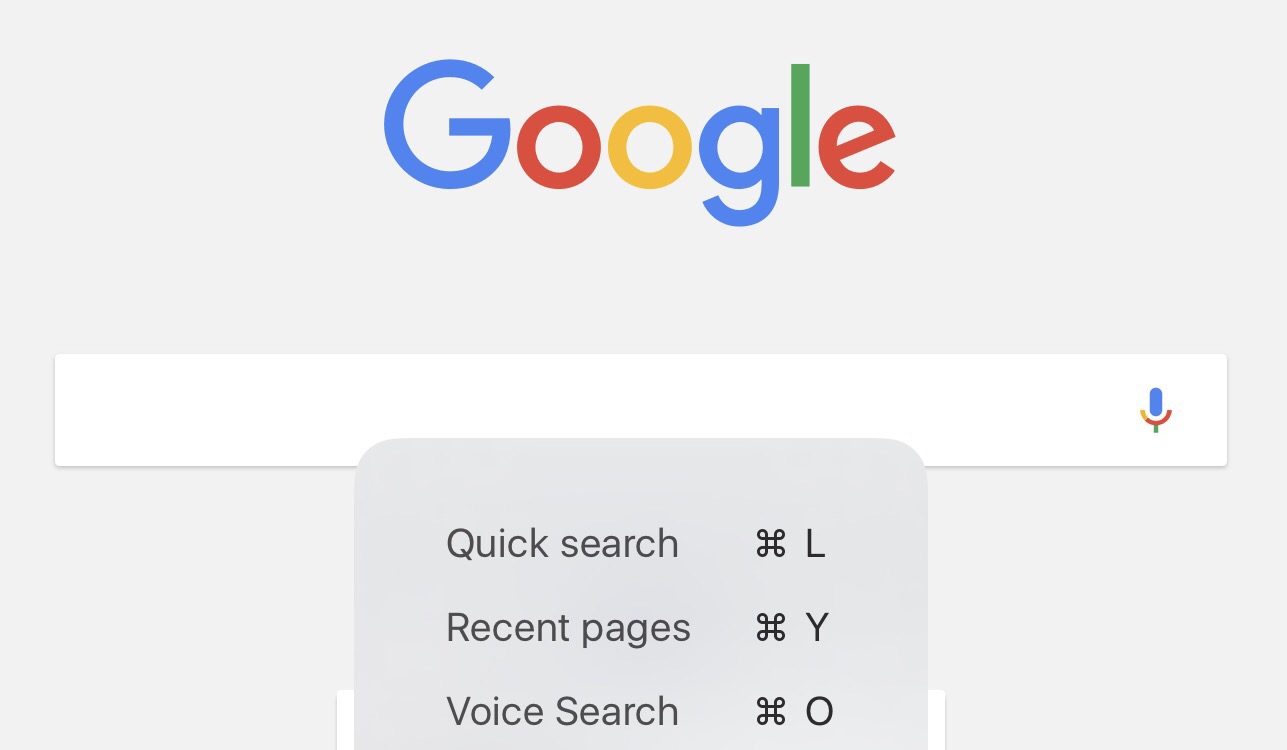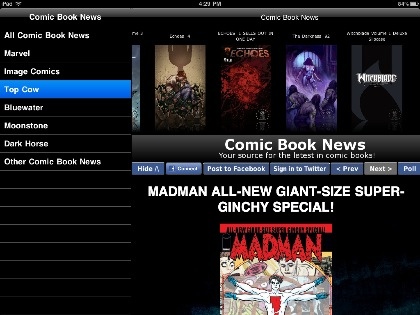I recorded three short (1 or 2 minute long) mini-podcasts this year. But, I haven’t recorded a longer form podcast since December 2009. This podcast drought ends now. Frank McPherson and I sat down several thousand miles apart to spend 15 minutes talking about the iPad. Frank bought his iPad 3G last week. I’m the old-timer having owned an iPad Wifi-only model for well over a month now.
Here’s what we discussed in Podcast 42:
– Frank describes his first few days with the iPad 3G and trying out the $15 per month 250MB 3G data plan
– We also briefly discussed Apple’s iWork components which I’ve bought and Frank is planning to buy
– Dropbox/Sugarsync for iPad
– I discuss my failed (so far) attempts to stop playing “We Rule”
– eBook reading experience on an iPad
This podcast was a little short because I was trying a completely different way to record it. I usually use a Mac running Audio Hijack Pro and a Microsoft LifeChat LX-3000 headset. I didn’t want to lug around a 13-inch MacBook just to record a podcast. So, I hauled around a netbook running Windows 7, MP3 Skype Recorder, and a LifeChat ZX-6000 wireless headset to create this podcast. I thought the resulting podcast sounded “ok”. Not great, but acceptable. I should probably try to find a better USB microphone.
Frank and I have a lot more to say about the iPad. We’re going to try to schedule at least one iPad app podcast per month. We’ll also try to record a second monthly podcast about other topics (though the iPad is sure to dominate for a while). So, stay tuned!
– You can listen to the podcast right now from your web browser by using the embedded player above.
– You can see a list of previous podcasts in an iTunes web view(no need to install iTunes)
– You can also subscribe to the podcast in iTunes or this RSS feed.
– You can also point your smartphone’s browser at mobiletoday.podbean.com to listen to or download the MP3 file over the air to your phone.