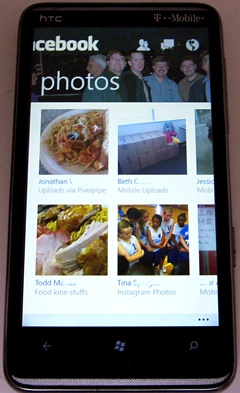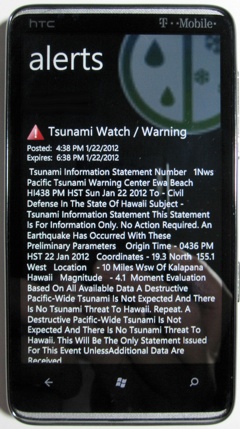[CORRECTION]
[CORRECTION]
My old friend Don Sorcinelli (@DPSJ) pointed out a trick to get the Skype for Windows Phone beta to download and install. First, here’s what does not work.
- Going to the Zune Marketplace on a desktop PC running Windows using the link provided by the Skype blog announcement
- Searching for Skype in the Windows Phone Marketplace app on the phone
What does work is following the link provided by Skype for the beta from the Windows Phone’s browser itself. This takes you to the app product page (that cannot be found using search within the Marketplace app) where you can install the Skype beta app. Here’s the link:
Skype for Windows Phone beta < - View this blog item in a Windows Phone browser and click on this link. Thanks to Don for pointing out my error. Continue reading