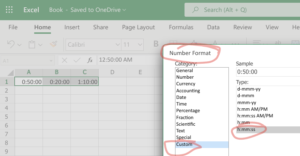
This is a follow-up to questions that were unanswered in MobileViews Podcast 456 & 457
- Question: How can you point a device directly to the Amazon Eero’s 2.4 or 5GHz frequencies. Answer you can’t. In my experience, other WiFi access point/routers let you designated separate SSIDs for each frequence. This is the reply I received from Amazom:
eero Mesh network does not split the bands for .24 and 5ghz – Both bands broadcasting at the same time – the Device itself chooses what band to connect to.
- Google VPN is now part of the Google One subscription bundle. This is true for even the less expensive subscription tier ($20/year). Google VPN supports Android (of course), iOS/iPadOS, Windows, and MacOS. However, it does not support Google’s own ChromeOS/Chromebooks. This is Google’s reply to my question.
Please be informed that Google One VPN is not yet available in Chromebook as of the moment, but we are thankful about the idea. Currently the VPN by Google is available in Windows, MacOS and Android phones but please know that our Engineering team is working very hard to enhance the product and I’ll be glad to send this feedback to our specialist hopefully to make this possible in the near future.
- How can you use time durations in calculations? E.g, add 50 minutes to 20 minutes. The site Office Watch has an excellent article explaining how to do this using cell Custom Formats.