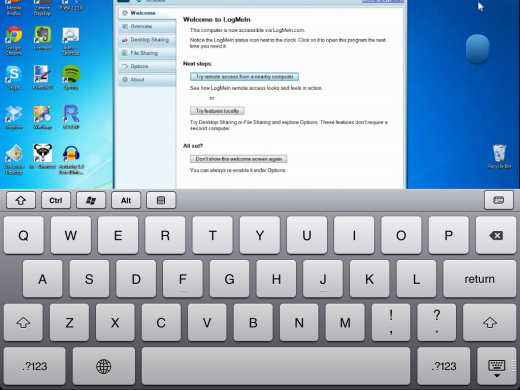I couldn’t quite believe this item on GigaOm was true. But, a pair of downloads and a quick test proved me wrong.
LogMeIn provides free remote Mac access from iOS devices
Here’s what I did:
- Download and install the free iOS app from the iTunes App Store: LogMeIn
- Download and install the Windows software from the LogMeIn web site (Mac OS X version also available but I have not tested it yet)
- Create a free LogMeIn account
- Start the Windows software, launch the app on the iPad, and test it
As you can see from the screenshot above, everything worked as promised. An upgrade to the Pro version costs $39.99 and provides the following additional features.
- HD video and sound streaming for seamless remote control from any device or Pro enabled computer (available for Windows, Mac coming soon)
- My Cloud Bank integration that links your LogMeIn app with popular cloud services
- File Manager for transferring files and folders between computers and saving them to your device
- Remote printing to any AirPrint compatible printer
- Photo App Management for accessing and transferring photos from/to your iPad or iPhone photo library