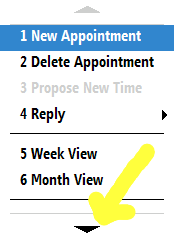
When the first Windows Mobile Smartphones came out way back in 2002, they all had Portrait oriented screens (screens that are taller than they are wide). That changed with Smartphones based on Windows Mobile 5 (one generation ago) when Landscape (wider than tall) and Square screens emerged. For those of us who went from a Portrait oriented phone (SDA for me) to a Landscape oriented one (Dash in my case), this meant that some of the full menus we used to see became truncated. However, it doesn’t mean that you have to scroll down to see those now hidden options. The Calendar menu, for example, only shows the first 6 items (see image above). However, if you know the number of the hidden option, you can still select it without scrolling by pushing the associated button number. Option 7 in calendar is go to today’s date. So, you can just press 7 and it will do the right thing even though you don’t see it on the screen.